
Older Revision of Makita 18V LXT Power Tools Battery Interface
Makita 18V LXT Power Tools Battery Interface
Cross-Reference
Makita 18V LXT Battery Pin-OutThe photo below shows the pin-out of a battery adapter that converts Black+Decker 20V MAX battery to Makita 18V LXT power tool. As you can see, there are three major pins. [photo placeholder]
Makita 18V LXT Power Tool Pin-OutMost of the Makita 18V LXT power tool interfaces to the three major pins on the battery. However, certain Makita products, such as the Makita ADP05 18V LXT Lithium-Ion Cordless Power Source only uses the + and - pin. The photo below shows the Makita XRW01 18V LXT Lithium‑Ion Cordless 3/8" / 1/4" Sq. Drive Ratchet interfaces to +, TH, and - terminals on the battery. 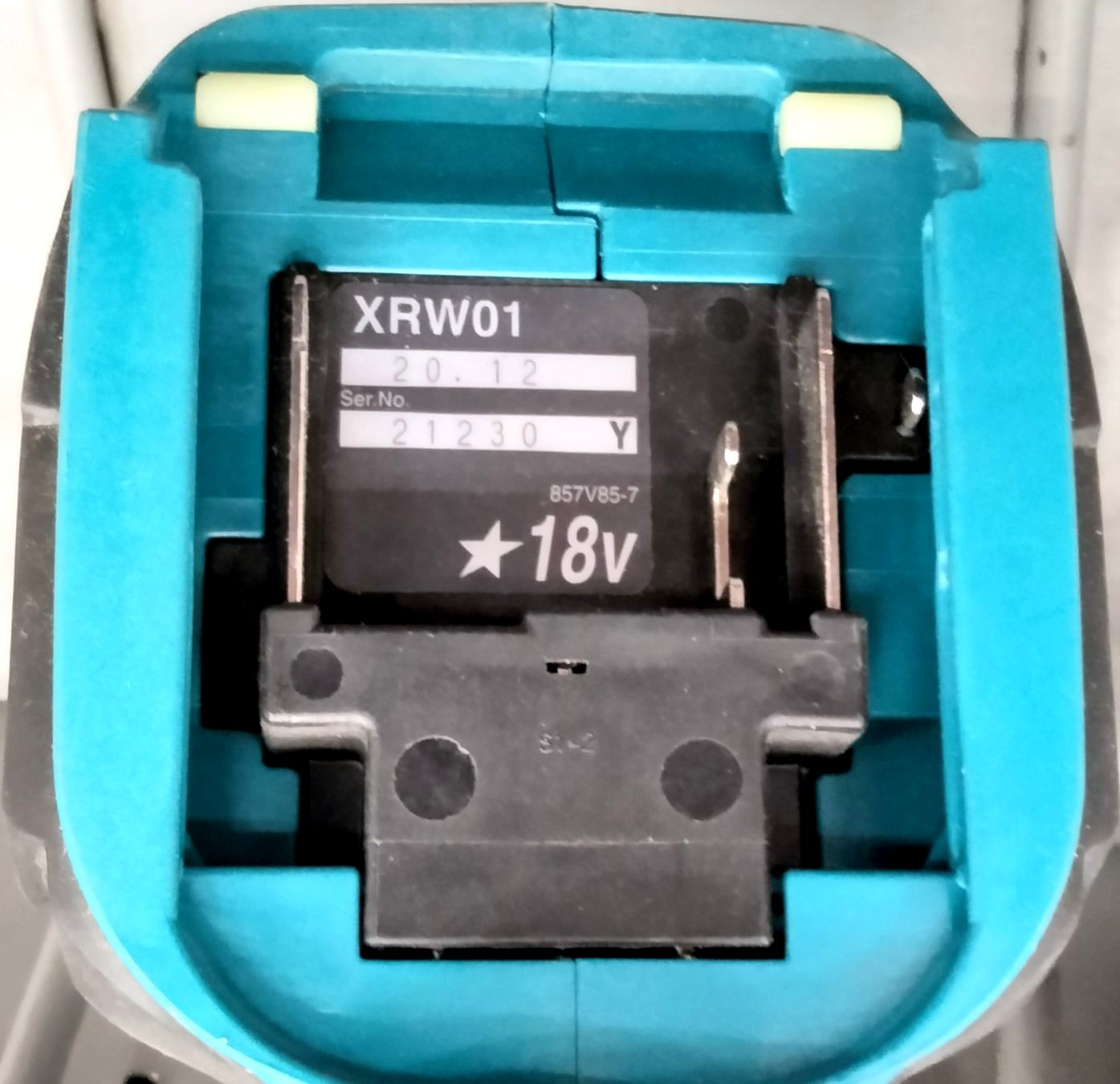
That means there is a good chance that the Makita 18V LXT power tool will not operate with the TH terminal covered. So if you want to interface to the Makita 18V LXT power tool with other battery source, you'll have to fake out the TH pin. The question is how? Inside of a Battery AdapterTo answer the question from the previous section, we purchased the on Amazon. Then we took it apart to see what's inside. Inside the adapter, there is a very simple circuit board (see photo below). It consists of one simple resistor that ties the + terminal to the TH terminal. 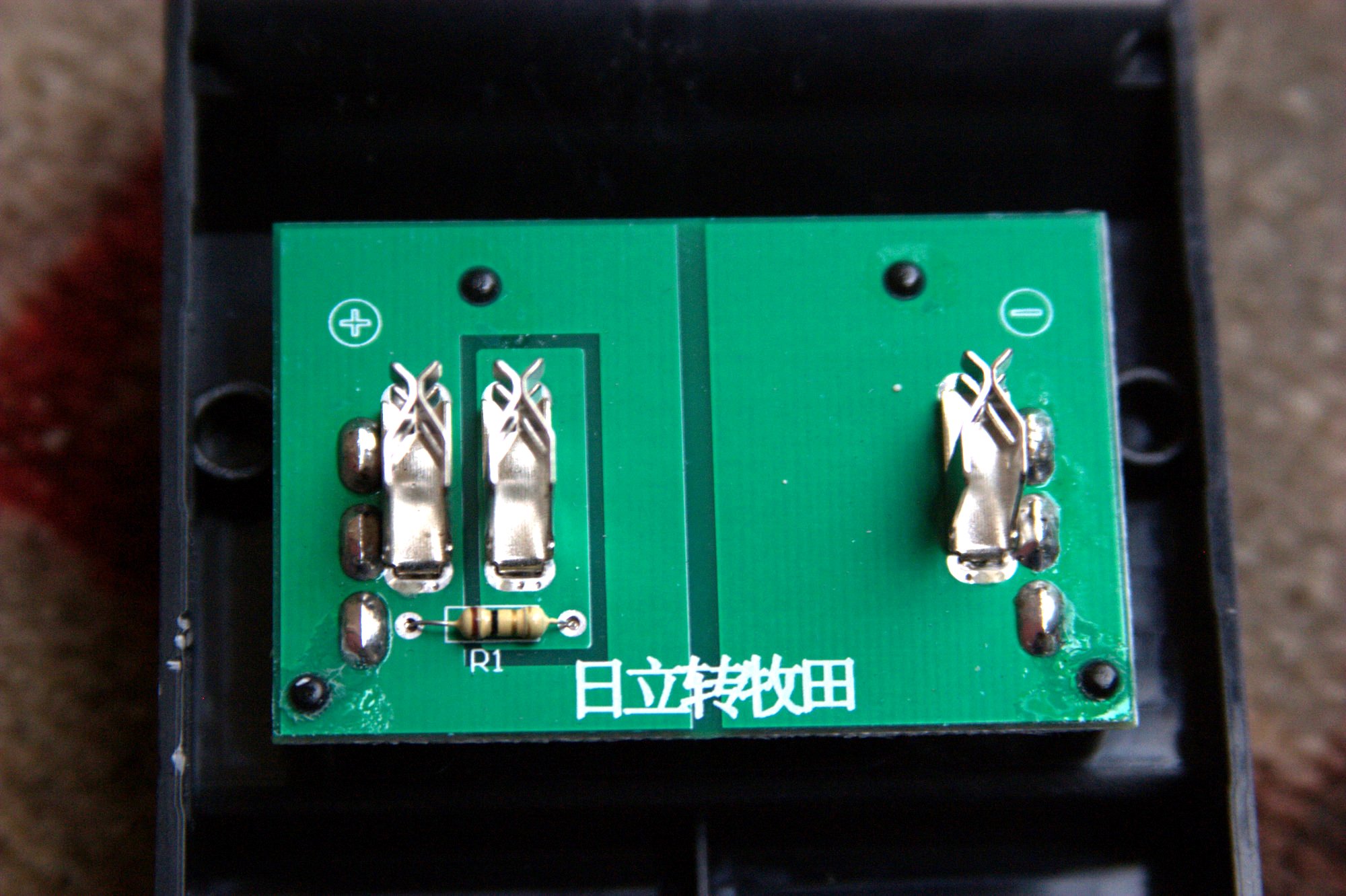
Using a digital multimeter, we measured the resistor and found it to be |
Articles
|
Wiki
98 Users Online 
|
|
Copyright © 2004 - 2024. All Rights Reserved. |