
|
How To Remove Spyware, Trojan Horse, and Virus from Your Computer Using Windows XP System RestoreSome days it just feels like no matter what web site you visit, you'd end up with a bunch of spywares, trojan horses, and viruses. And that may be half truth. It's quite common to get one malice software on your system, where it begins to download tons of other malice software behind your back. Normally, you'd end up reformatting your hard disk, reinstalling Microsoft Windows XP, and start over. But recently, I found a quick method to remove these harmful applications quite easily. It may not always work. But when it does, it saves you a lot of time. This method is to use the System Restore that is part of the Windows XP operating system. To access System Restore, click on the "Start" button (see screen shot below). Look for the "Help and Support" menu selection. Click on it. 
After clicking on the "Help and Support" menu selection, you'll see the following screen. Click on the "System Restore" task. 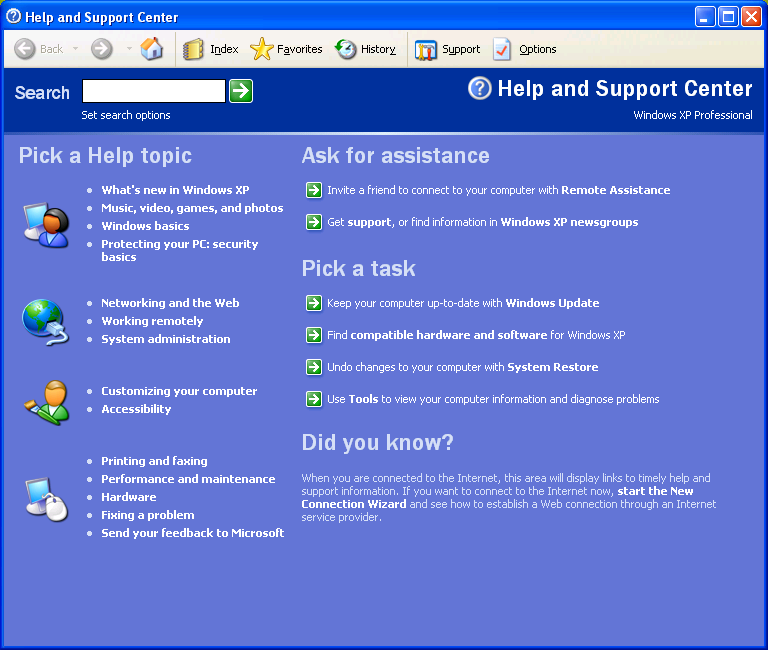
In the "System Restore" application, there are two options to choose from before you can move forward (see screen shot below). Select the "Restore my computer to an earlier time" option. Then click "Next >". 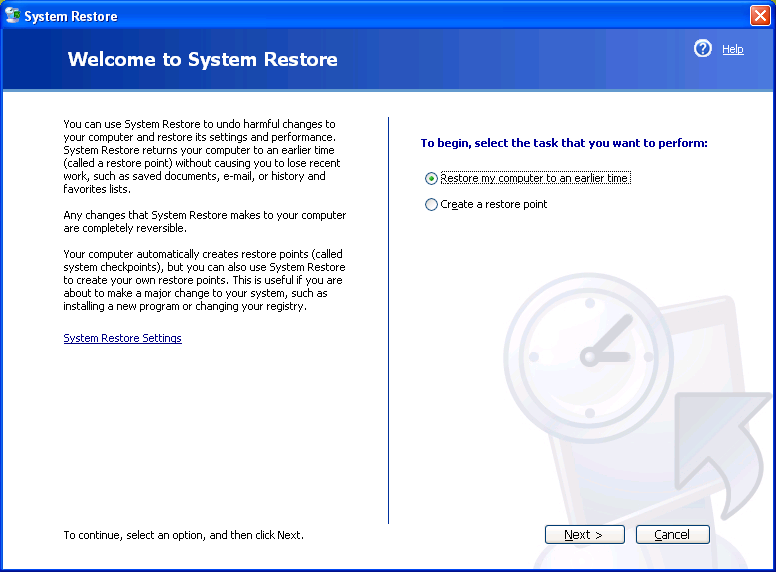
In the "Select a Restore Point" screen (see screen shot below), you pick a date and time before your computer got infected. Use the calendar on the left side to select a date. You can only select a date that is bold. Then pick a restore point on the right. Click the "Next >" button to move on. 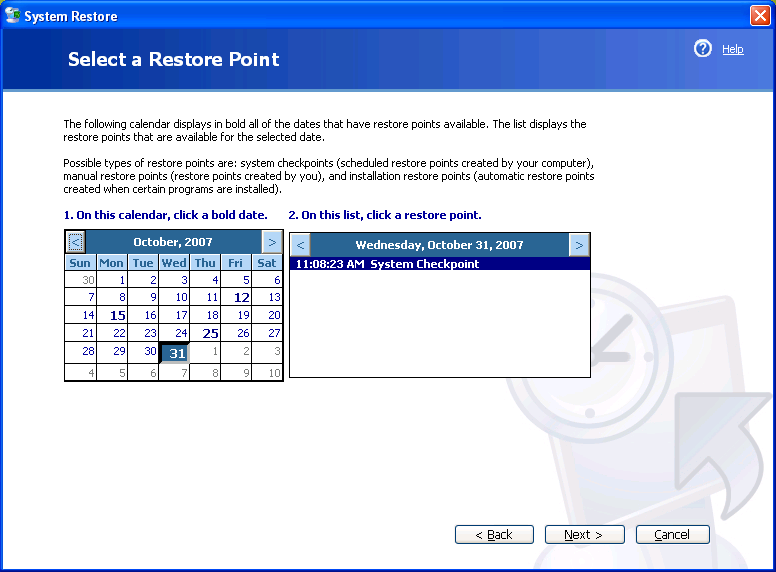
In the "Confirm Restore Point" screen (see screen shot below), you confirm that is the correct restore point you want to restore your computer to. If you are happy with the date and time of the restore point you selected, click the "Next >" button to start the process. 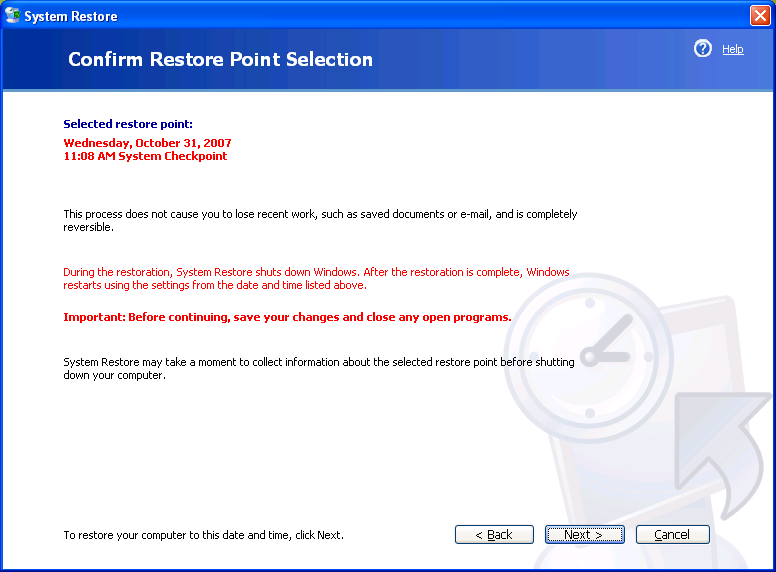
Hopefully when you have restored your system to an eariler time, all of the malice software will be removed and you are done. But if the malice software is persistent, or destroyed your System Restore function, then your best choice is to wipe your system clean by reformatting your hard drive and start over.
Attachments
|
Articles
|
Wiki
141 Users Online
|
|
Copyright © 2004 - 2025. All Rights Reserved. |