
|
Belkin Nostromo SpeedPad n50 - Battlefield Bad Company 2 Profile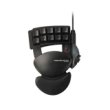
Belkin Loadout ManagerThere is no profile for the Belkin Loadout Manager yet. Feel free to make one based on the mapping shown below. After you've made the profile, attach it to this page to share your profile with others. NOVA SuiteThe ZIP file contains a macros list and a profile. Save the macro list in "C:\Program Files\NOVA Suite\Macros" and then save the profile in "C:\Program Files\NOVA Suite\Profiles". Download current version: 1.1 If your NOVA Suite didn't come with an installation program to set-up the directory structure, you can download and use the one here: Installation and Uninstallation Scripts Total Game ControlSave the attached profile under the "C:\Program Files\Digital Transforms\Total Game Control\Profiles" directory for easy access. Download current version: 1.1 HistoryI have gotten pretty tired of relearning new keys to do the same things in different first person shooter (FPS) games. I switch between many different FPS games at whim and the keyboard layout are always different. Rather than reconfiguring each game every time I reinstall the game, I wised up and bought a Belkin Nostromo SpeedPad n50. It's a cool little gadget that fits under the palm of your left hand. I've mapped all of the FPS profiles in the same manner. So if you get use to one of my FPS profiles, other FPS profiles becomes second nature as well. Profile Layout
Related Links
Attachments
|
Articles
|
Wiki
221 Users Online
|
|
Copyright © 2004 - 2025. All Rights Reserved. |