
|
Convert Image to Text with Microsoft CopilotBack in the days, when we wanted to convert an image containing text, we'd have to acquire an OCR (optical character recognition) software to perform the conversion. Even then, it was a daunting task, because the software may not recognize the characters all that well. Well, today, I needed an OCR program. I was reviewing stock and cryptocurrency chart patterns on TradingView (see "Related Links" below). And the "Key facts today" for Broadcom (AVGO) had interesting price targets. I wanted to save that passage in my notes. But it turned out I could not copy-and-paste that passage. 
A little flustered that I had to go find an OCR program, acquire its license, download it, run it, and then learn to use it. All this work on a short timeline, because stocks and crypto just don't wait for anyone. As I fumed, I wondered if today's generative AI can convert image to text. That would be a huge game changer. So I asked Microsoft Copilot, "Can you convert image to text?" 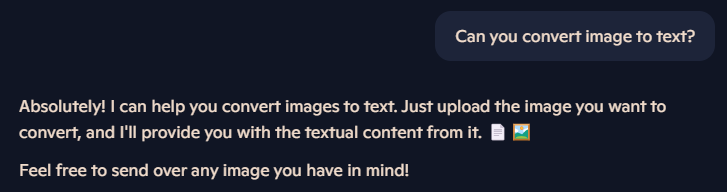
I was pleasantly surprised with its response:
Surprised, but expected I should say. Then the next dread came into my mind. Now I have to capture the image, save it, and then upload it to Copilot. Nevertheless, I sniped the following image text using Windows' "Snipping Tool (Snip & Sketch)". 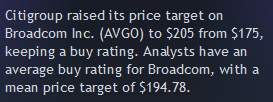
But before saving it, I decided to try simply copying (Ctrl-C) and pasting (Ctrl-V) the image into Copilot. Once again, I was pleasantly surprised that Copilot handled that perfectly. After pasting the image in and pressing return, Copilot provided the result immediately: 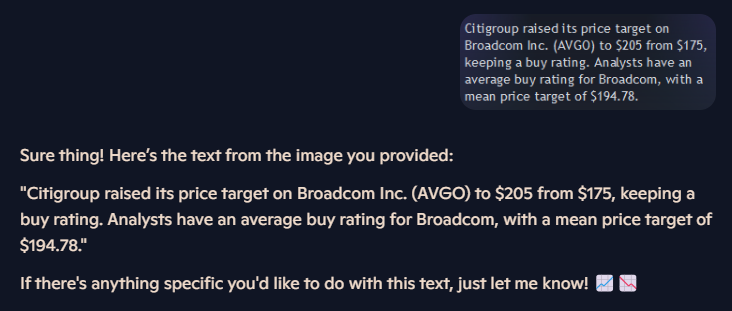
It only took a few second (mostly my point-and-click and keystroke labor). The workflow can't be easier nor smoother. The text recognition was perfect. I guess generative AI renders OCR software obsolete. Related Links
Attachments
|
Articles
|
Wiki
106 Users Online
|
|
Copyright © 2004 - 2025. All Rights Reserved. |