|
 Add Comment
| Add Comment
|
 Related Links
| Related Links
|
 TrackBack TrackBack
 Related Content Related Content
Turn Off Windows Vista Nagging Message
To turn off the Windows Vista Nagging Message, take the following steps: - Click on the "Start" button;
- Click on "Control Panel";
- Click on "User Accounts and Family Safety";
- Click on "User Accounts";
- Click on "Turn User Account Control on or off";
- Uncheck the box next to "Use User Account Control UAC) to help protect your computer (see screen shot below);
- Click the "OK" button;
- Close the "User Accounts" dialog.
You'll have to do this for each account that accesses this computer. Attached Image:
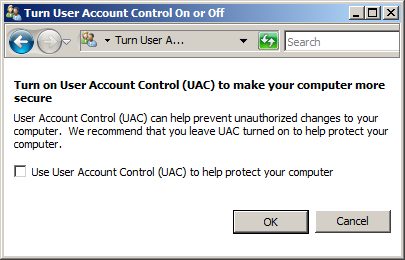
Turn User Account Control On or Off.png Chieh Cheng
Sun, 16 Nov 2008 21:27:43 +0000
<< Back to Article
 Add Comment
| Add Comment
|
 Related Links
| Related Links
|
 TrackBack TrackBack
 Related Content Related Content
Did your message disappear? Read the Forums FAQ.
TrackBack only accepted from WebSite-X Suite web sites.
Do not submit TrackBacks from other sites.
 Send Ping | Send Ping |
 TrackBack URL
| TrackBack URL
|
 Spam Control Spam Control
Title: Nagging Apple
Weblog: GearHack
Excerpt: Remember the Apple commercial that complains about how Windows Vista nags at you, every time you want to do something? Well, that commercial gives me the perception that Mac OS X is free from that bad habit. Boy, am I wrong. The screen shot below shows the Finder nagging at me, asking me to give . . .
Tracked: Sun, 16 Nov 2008 21:28:17 +0000
 Spam Control
|
* indicates required field Spam Control
|
* indicates required field
Messages, files, and images copyright by respective owners.
|

