
|
Seagate Expansion Desktop Drive DisassemblyQuite a few years back, we reviewed and provided disassembly instruction for the first generation Seagate Expansion External Drive. Since then, Seagate had made improvements to the second generation, which is called Seagate Expansion Desktop Drive. In this article, we provide a short review and disassembly instructions for this second generation external enclosure. We use the 3TB (STBV3000100) version as example in this article. The second generation Seagate Expansion External Hard Drive has a smaller and more functional case. It looks no fancier than a simple black box from the front and the top (see photo below). The second generation improved on the first generation, allowing the drives to be placed vertically, rather than horizontal. Stacking multiple drives is also optimized with no curved features. 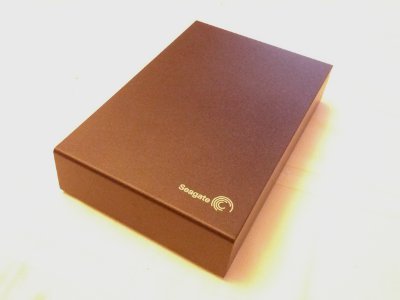
The bottom of the drive is full of ventilation holes (see photo below). Four rubber feet allows you to insulate vibration. There are no screws, much like the first generation drives. 
On the back of the hard drive enclosure is a power port and an USB port (see photo below). The second generation no longer has the locking hole, practically the only downgrade from the first generation. 
Once plugged in, a blue LED lights up on top, toward the back (see photo below). When the drive is accessed, it flashes. 
DisassemblyMuch like the first generation, the Seagate Expansion Desktop Drive uses locking tabs during assembly. There are no screws anywhere on the case. They are not under any rubber feet, nor are they under the label. Use a small flat-head screwdriver to pry between the seams. Because they are locking tabs, you will break off several, if not all, of the tabs to open the case. Seagate has made this enclosure non-serviceable. After opening the drive, you'll see the hard disk and the heat sink (shown in photo below). 
The following photo is the close up of the hard drive label. Click on the photo to enlarge it. The internal drive is Seagate Barracuda 3TB ST3000DM001. 
You can pull the drive and heat sink up, out of the plastic external case. Four rubber dampers reduce vibration. Pull the rubber damper to reveal drive screws (see photo below). 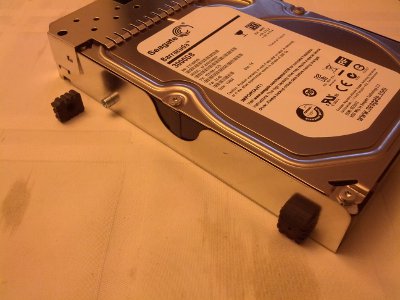
Once the four drive screws has been removed, you can detach the drive from the USB adapter. But if there are too much resistance, you can unfasten the USB adapter from the heat sink by unscrewing the two screws on the bottom of the heat sink (see photo below). 
The following photo shows the USB adapter components. 
The following photo shows the USB adapter markings. Click on it to enlarge. 
Is the Internal Hard Drive Replaceable?No data yet. Does the Internal Hard Drive Work Without the Case?Yes. We have taken the internal hard drive out, of a 4TB version of the Seagate Expansion Desktop Drive, and inserted into a Cavalry EN-CAHDD2B-D Dual-Bay Dock. It works, even when spanning with a 500 GB drive for a total of 4.5 TB. Related Links
Attachments
|
Articles
|
Wiki
74 Users Online 
|
|
Copyright © 2004 - 2024. All Rights Reserved. |