
|
Connect Mac OS X Computer to the Internet Using the Samsung A900M Camera Phone
The Samsung A900M phone, with a Sprint PCS account, is a real marvel at broadband connection. Even its built-in browser is quite capable for accessing various web sites, such as this one. So it would be even better to use it as broadband access on your notebook computer. Basically you can have broadband Internet on the go. Using the Samsung A900M with your notebook computer is relative easy once you get it set-up. I have been using this set-up quite some times, and the broadband speed is pretty close to using your broadband at home. This guide will help you tether the Samsung A900M to your Mac OS X computer for broadband Internet. USB Cable is Only for ChargingThe Samsung A900M cellphone comes with an USB cable for connecting the phone to your computer. However, this article will show you how to tether to the A900M using Bluetooth. Although Bluthtooth networking is slightly slower than the USB cable connection, it leaves your computer's USB port open for other purposes, and you can keep the cellphone powered with the wall charger. (You can still use the cable for the phone's Mass Storage Device mode.) The USB cable, supplied by Samsung, is only a data cable; it does not power nor charge the cellphone. Because we are using the Bluetooth for data connectivity, it means you can still use the wall charger to power and charge your phone. But if you don't wnat to be tethered to the wall, you can just rely on the phone battery. That means how long you can stay on the Internet is limited by the battery life. And the small battery that came with the phone doesn't last that long. You can solve the battery life problem in two ways. One, you can buy more batteries. Various vendors provide extended batteries that last far longer than the small battery that came with the phone. I listed several places and reviews on replacement batteries in the "Related Links" section below. Another solution to this energy problem is to purchase an USB cable that has the battery charging capability. With a USB cable that can transfer data and charge the phone at the same time, you can practically stay on the Internet 24/7 (assuming you have an unlimited airtime plan, that is). I've listed an excellent USB cable for this phone in the "Related Links" section. Set Up the PhoneFirst, you have to enable Bluetooth on your A900M phone. You can do that by pressing the "MENU" button -> select "Settings" -> select "Bluetooth". Change "Enable" to "On". Change "Visibility" to either "Always visible" or "Visible for 3min". If you choose the latter, you'll have to do everything in this instruction set within that time. I suggest the first option. You can always turn off visibility later. I have never found a need to ever turn off visibility. Next, you can give your A900M a name that you will recognize on your computer. I named my phone "SPH-A900M" for easy recognition. After setting up Bluetooth on your phone, you are ready to pair it with your computer. Set Up Network PreferencesClick on the Apple menu. Then s 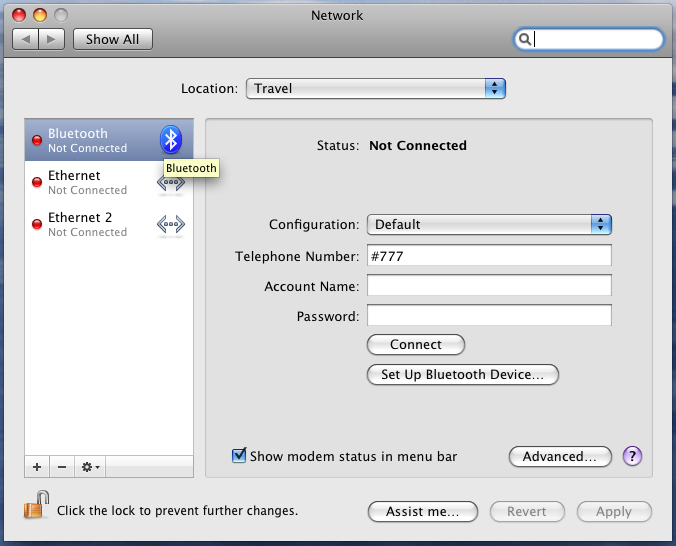
Click on "Advanced...". In the modem tab, set "Vendor" to "Sprint", set "Model" to "PCS Vision", set "Enable error correction and compression in modem", set "Dial Mode" to "Wait for dial tone before dialing", set "Dialing" to "Tone", and set "Sound" to "On". Click "OK" when you are done. 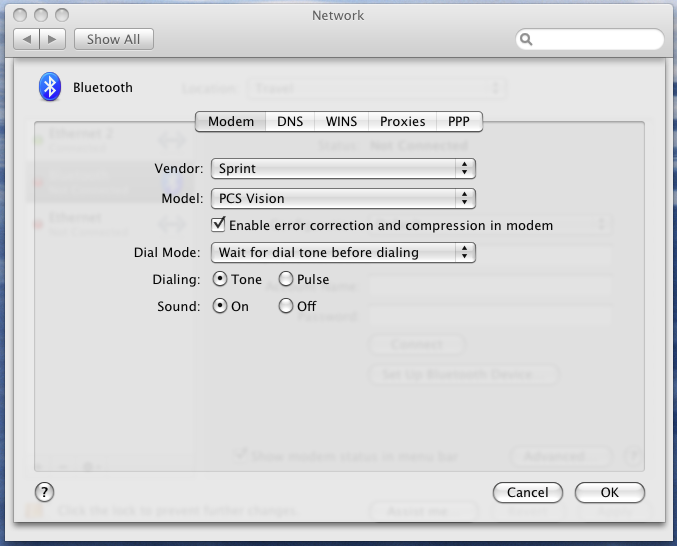
Bluetooth is for DataRelated Links
Attachments
|
Articles
|
Wiki
140 Users Online
|
|
Copyright © 2004 - 2025. All Rights Reserved. |