
Older Revision of Steam Link Review
Steam Link ReviewWhen I saw the Steam Link device I thought it was very interesting idea. I've always preferred PC game over console games even though there's some console games that tempts me. I've avoided console simply because I preferred a mouse and a keyboard for many game genres like FPS, RTS, and MOBA. But I've always had the strong desire to play my games on a huge TV screen. It's possible to dedicate a computer laptop to the TV for this purpose. But it's always a burdensome thing to do. So when the steam link came out it offered a way to play your PC game on a big screen. But the question for me is whether Steam Link will force you to use controllers with your PC games. So I bought one to find out.Unboxing

The DeviceThe Steam Link device is just a simple black box with no special features. that has no bright LEDs for a liquid crystal display to distract you from your entertainment system. The only indication that does anything is the steam symbol on top (see photo below). 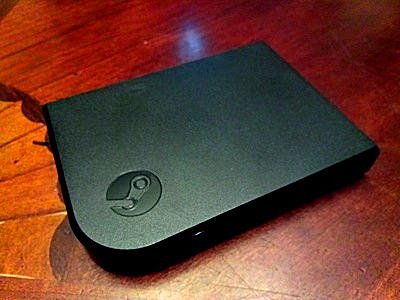
It's about the size of half a toast and the thickness is about the height of a toast. it literally is about the size of the palm of your hand. But for something so small it's actually a pretty hefty in weight. It kind of make you wonder what they put inside it. The bottom of the device it's a giant non-slip foam pad. It's almost as big as a device itself. 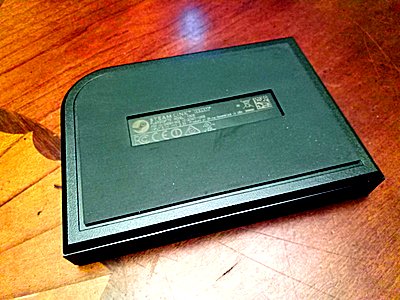


Initial Setupwhen you first connect a device to your TV and power it up you'll see the following screen where it indicates you should play again I input device like a controller or mouse or keyboard. with the steam link there's so many options you can pick from. you can plug in USB controller a wireless USB mouse a wireless keyboard. I'm guessing you can't connect a Bluetooth controller start because it's not pair yet.
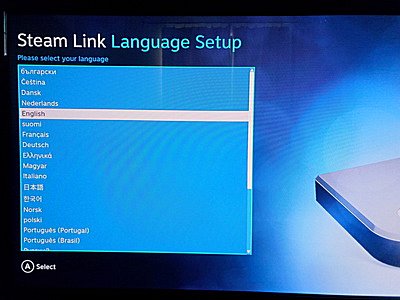
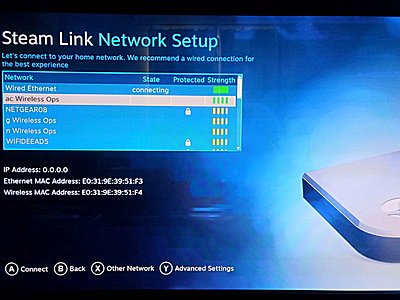
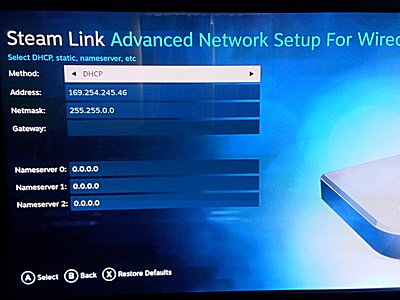
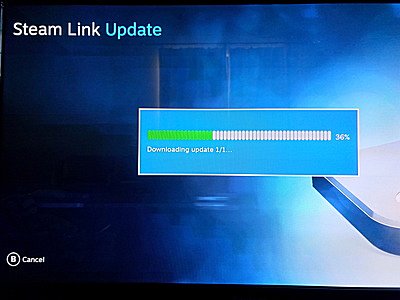

USB PortsThe steam link comes with 3 USB ports so theoretically could connect many controllers to this device. First I try a standard old PC USB controller. this controller is so old that it has the original 15-pin PC game controller connector and it has a special PC game connector to USB adapter to make it work with a USB port. But surprisingly I was able to use this controller just fine on the steam link for the initial set-up. But when Steam Link has been set up it attempts to map the controller buttons. modern controllers have too many buttons status old PC controllers do not have. So I couldn't get past a mapping stage. And Steam Link didn't allow me to use this controller with any games whether the game requires all the buttons or not. Next I plugged in a standard wireless USB mouse into it. It worked perfectly fine. I was able to do everything I can on the Steam Link GUI with the mouse. it performed GUI operations much faster than the controller.Related Links
|
Articles
|
Wiki
181 Users Online
|
|
Copyright © 2004 - 2025. All Rights Reserved. |