
Older Revision of Rytaki Laser Precision MMO Gaming Mouse R6 Review
Rytaki Laser Precision MMO Gaming Mouse R6 ReviewAbout a month ago, before this writing, my son snatched my Razer Naga MMOG Laser Gaming Mouse so that he can use the 12 programmable thumb buttons to build faster in Fortnite. So I purchased the Redragon M908 Impact MMO Gaming Mouse to replace it. I only used it for a week before my daughter saw how useful it was in Fortnite that she snatched my Redragon M908 Impact MMO Gaming Mouse. So I got on Amazon again to find get another replacement MMO gaming mouse. And that was when I spotted the Rytaki Laser Precision MMO Gaming Mouse R6.
Cross-Reference
The Rytaki Laser Precision MMO Gaming Mouse R6 looks really good on the Amazon product photos. But the real reason I have chosen this mouse over my prior favorites is that is has two programmable buttons next to the index finger button similar to the original Razer Naga MMOG Laser Gaming Mouse. In this article, I will provide a detailed review of the Rytaki MMO gaming mouse. The PackageThe package, for the mouse, comes in a cardboard box (see photo below). But the cardboard box seems more sturdy and retro-like. It's quite pleasing to look at. In fact, I have found myself unable to resist opening it right away. 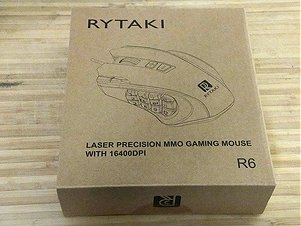
Upon opening the cardboard box, I have found a simple plastic container that contains the Rytaki Laser Precision MMO Gaming Mouse R6, a circular weight carrier, instruction manual, and a small CD for the programmable software. There is a set of extra teflon feet inside the circular weight carrier. The photo below shows the content. The instruction manual is thick and contains many different languages. The CD has no label, which is a little peculiar. 
Look and Feel
The product photo posted on Amazon (shown above) made the Rytaki Laser Precision MMO Gaming Mouse R6 look like it had really sexy curves with a rubber texture. But when I actually opened the box and took the mouse out, I found that it had neither. Instead, it had textured hard plastic surface with fairly flat click buttons (see photo below). The only sexy curves on the real mouse that matched the product photo is the curvature at the 12-programmable buttons. 




ButtonsOther than the typical two buttons and scroll wheel combination, the Rytaki Laser Precision MMO Gaming Mouse R6 also has four other buttons on top (see photo below). The plus and minus buttons, below the scroll wheel, allow you do change the Dots Per Inch (DPI) quickly. It's one of the few mice I own that allows me to change the DPI intuitively without referring to the instruction manual; I love it. Press the plus button to move up in resolution; vise-versa for the minus button. Unlike the UtechSmart Venus Laser Gaming Mouse and the Redragon M908 Impact MMMO Gaming Mouse with their four LED's next to the buttons, the Rytaki Laser Precision MMO Gaming Mouse R6 does not have LED indicators to show the selected DPI resolution. Instead, the scroll wheel light color changes to indicate the resolution selection. It's less intuitive than the other two mice. But once you get used to the colors, it's easy to see the resolution setting. Bonus is that unlike the other two mouse with five resolution settings, the Rytaki R6 mouse has six resolution settings. [photo placeholder]The two buttons to the left of the index finger button are programmable, which is virtually identical to the buttons on the original Razer Naga that I own. In League of Legends, I map the top button to health potion and map the bottom button to moving the pet. The original Razer Naga and the Rytaki R6 are both superior to the UtechSmart mouse and Redragon mouse in this area. These two buttons are also the primary reason I have selected this mouse for replacement. Because the new Razer Naga MMOG Laser Gaming Mouse does not have any buttons next to the index finger button, it is no longer a worthy contender to the Rytaki Laser Precision MMO Gaming Mouse R6. The photo below shows the twelve thumb buttons. To me they are the most important part of a gaming mouse. If you use a programmable controller on your left hand, which frees you from the keyboard, then you'll definitely need a mouse like this. These twelve programmable thumb buttons allow you to activate even more game functions. [photo placeholder]Unlike the other three 12 programmable thumb buttons mice I mentioned so far, the twelve buttons on the Rytaki R6 are bigger than my prior experiences. So I have to retrain myself a little bit to reach all twelve buttons in League of Legends. But so far it's not a hindrance. I have been able to move back and forth between all of these mice without much fuss. But unlike the other three mice, where the buttons are numbered bottom-to-top fashion to simulate left-to-right orientation, the Rytaki Laser Precision MMO Gaming Mouse R6 numbers the button top-to-bottom fashion, which simulates right-to-left orientation. Nevertheless, physical layouts are exactly the same among the four mice, so I was able to easily remap all the buttons to match the other three mice. Bottom CharacteristicsThe bottom of the Rytaki Laser Precision MMO Gaming Mouse R6 has the infrared laser port to track your mouse movements, an unlabeled button for you to change profiles, four sliding pads, and a rotating door for adjusting weights (see photo below). The mouse designer has made a mistake with the door markings. The open/close are in the opposite direction. I put two nicks in the coin slot trying to open the door based on the markings. But it opens the other way. [photo placeholder]The package comes with eight weights in a separate circular container (see photo below). Each metal weight is 2.4g. Much like my experience with the UtechSmart Venus Laser Gaming Mouse and the Redragon M908 Impact MMO Gaming Mouse, I prefer the mouse to be as light as possible for the fastest gaming response. And I noticed that my hand is less tiring using a lighter mouse. So, I have not installed any of the weights into the Rytaki R6 gaming mouse. 
Programmable SoftwareResolutionLight

Macro ManagerRelated Links
|
Articles
|
Wiki
111 Users Online 
|
|
Copyright © 2004 - 2024. All Rights Reserved. |