
Older Revision of Connect Mac OS X Computer to the Internet Using the Samsung A900M Camera Phone
Connect Mac OS X Computer to the Internet Using the Samsung A900M Camera Phone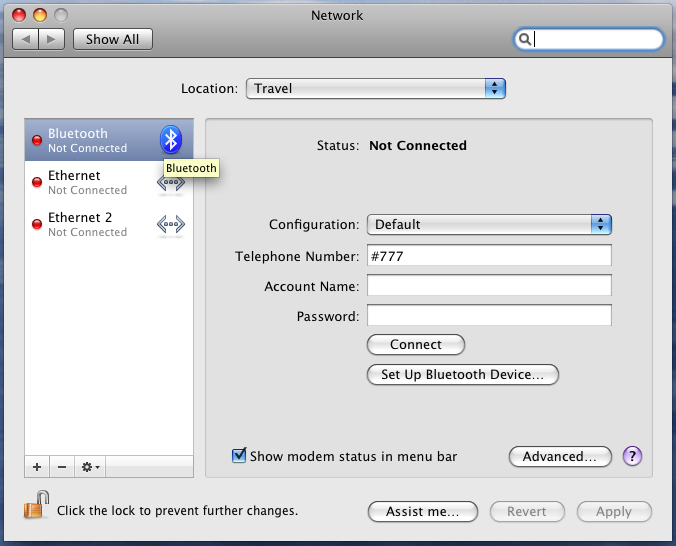
Click on "Advanced...". In the modem tab, set "Vendor" to "Sprint", set "Model" to "PCS Vision", set "Enable error correction and compression in modem", set "Dial Mode" to "Wait for dial tone before dialing", set "Dialing" to "Tone", and set "Sound" to "On". Click "OK" when you are done. 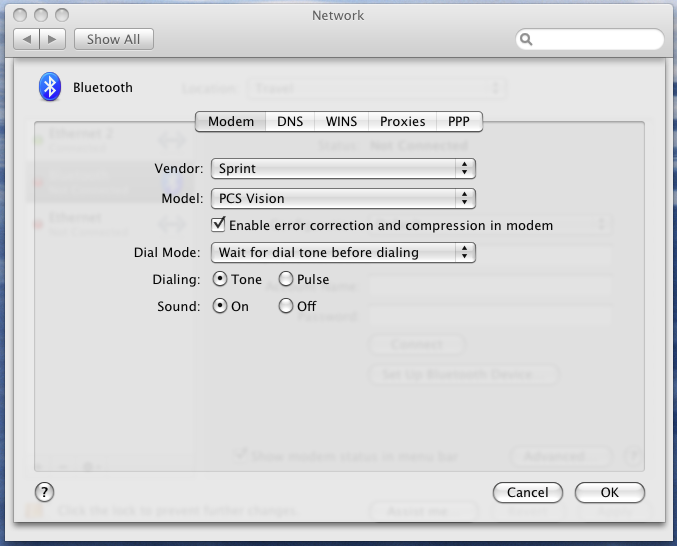
|
Articles
|
Wiki
106 Users Online 
|
|
Copyright © 2004 - 2024. All Rights Reserved. |