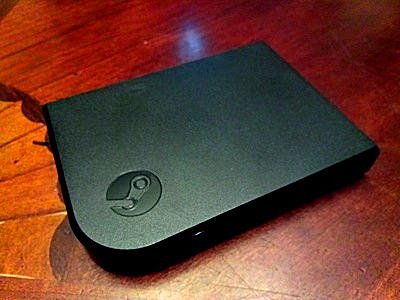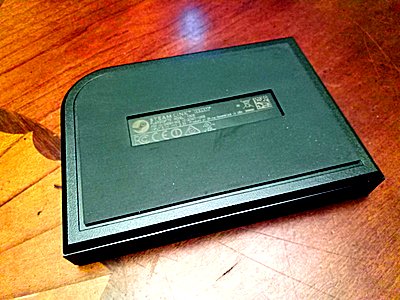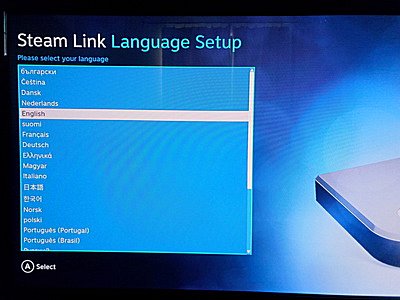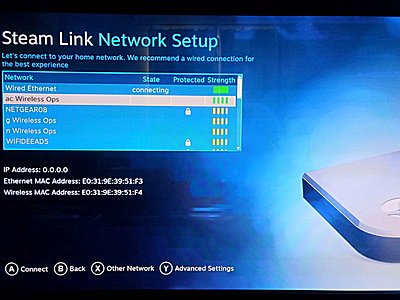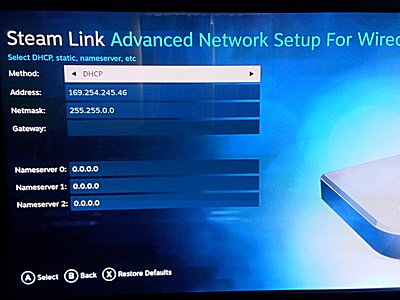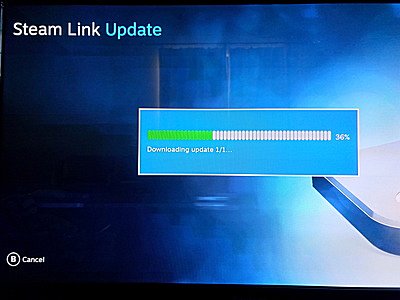Revision: 20171112_222753 | All Revisions
Steam Link Review
Unboxing


Comments & Discussion >>
The Device
The Steam Link device is just a simple black box with no special features. that has no bright LEDs for a liquid crystal display to distract you from your entertainment system. The only indication that does anything is the steam symbol on top (see photo below).
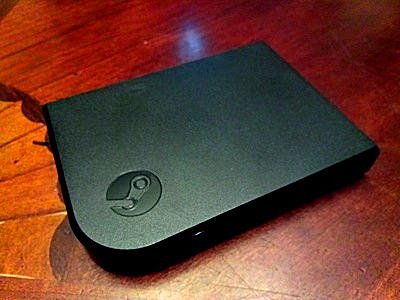
It's about the size of half a toast and the thickness is about the height of a toast. it literally is about the size of the palm of your hand. But for something so small it's actually a pretty hefty in weight. It kind of make you wonder what they put inside it.
The bottom of the device it's a giant non-slip foam pad. It's almost as big as a device itself.
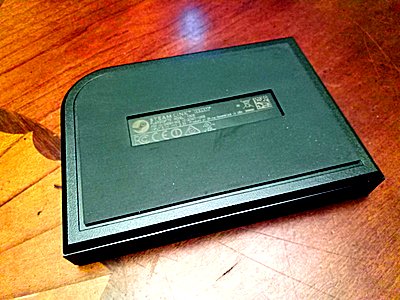 The device starts to get a lot more interesting when you look at it from the back. You'll see a number of connectivity ports as shown in the photo below. From the left side, you have the AC port, then comes the two USB ports, then the network ethernet port, and finally the HDMI TV connector.
The device starts to get a lot more interesting when you look at it from the back. You'll see a number of connectivity ports as shown in the photo below. From the left side, you have the AC port, then comes the two USB ports, then the network ethernet port, and finally the HDMI TV connector.
 What's even more interesting is that it doesn't stop right there. When you look to the side of the device, you'll find an additional USB port. I really applaud Valve for providing that. Because it's such a small device, I didn't expect them to provide 3 USB ports.
What's even more interesting is that it doesn't stop right there. When you look to the side of the device, you'll find an additional USB port. I really applaud Valve for providing that. Because it's such a small device, I didn't expect them to provide 3 USB ports.
 These ports only provide physical connectivity. What makes this device even more beautiful is the fact that Valve added wireless network and Bluetooth capability. The wireless connectivities are pretty much standard now, but the fact that Valve provided so many physical ports on top of that is truly amazing.
These ports only provide physical connectivity. What makes this device even more beautiful is the fact that Valve added wireless network and Bluetooth capability. The wireless connectivities are pretty much standard now, but the fact that Valve provided so many physical ports on top of that is truly amazing.
Comments & Discussion >>
Initial Setup
when you first connect a device to your TV and power it up you'll see the following screen where it indicates you should play again I input device like a controller or mouse or keyboard. with the steam link there's so many options you can pick from. you can plug in USB controller a wireless USB mouse a wireless keyboard. I'm guessing you can't connect a Bluetooth controller start because it's not pair yet.
 I plug the old USB controller for my PC and it immediately detects it. that moves out your second screen when I press the button.
Dos Equis have screen allow you to select a language for your country of course I live in the United States census keep holster English so all I have to do is push a button to move on to the next screen.
I plug the old USB controller for my PC and it immediately detects it. that moves out your second screen when I press the button.
Dos Equis have screen allow you to select a language for your country of course I live in the United States census keep holster English so all I have to do is push a button to move on to the next screen.
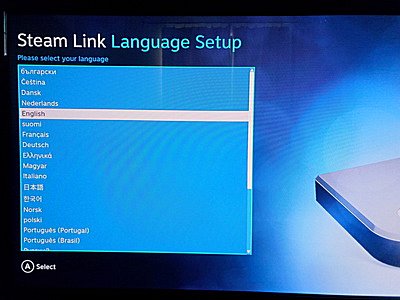 the next screen is network setup on most devices on most rated by the screen because they are expected to enable DHCP on your home network. for security purposes I do not have DHCP enabled on my home network at all and this is the part I feel something most automated device when they try to acquire IP address automatically. my steam link is really thought through an expected people some people to disable DHCP so actually allow me to enter static IP address and configuring Network as I wish all through the controller all through initial setup without jumping through hoops like other devices.
the next screen is network setup on most devices on most rated by the screen because they are expected to enable DHCP on your home network. for security purposes I do not have DHCP enabled on my home network at all and this is the part I feel something most automated device when they try to acquire IP address automatically. my steam link is really thought through an expected people some people to disable DHCP so actually allow me to enter static IP address and configuring Network as I wish all through the controller all through initial setup without jumping through hoops like other devices.
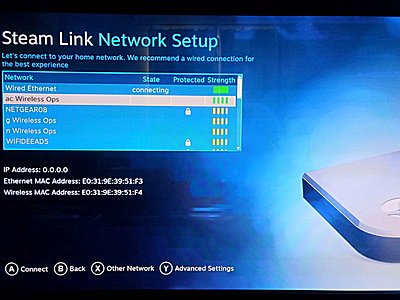 It's interesting that when you specify static IP, Steam link actually let you to enter three name servers (see screenshot below). I never seen any other devices or computers that allows you to specify three. Usually they just allow you to enter two name servers. I don't know how three would be beneficial, but, hey, it's always possible for two to go down at the same time. So in that possibility, Steam Link is actually more reliable.
It's interesting that when you specify static IP, Steam link actually let you to enter three name servers (see screenshot below). I never seen any other devices or computers that allows you to specify three. Usually they just allow you to enter two name servers. I don't know how three would be beneficial, but, hey, it's always possible for two to go down at the same time. So in that possibility, Steam Link is actually more reliable.
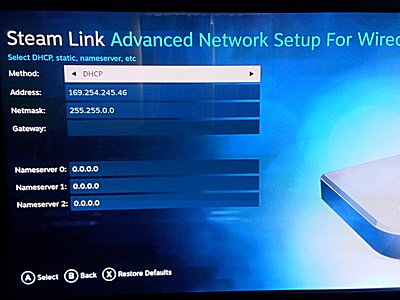 After I connect it the Steam Link to the internet it just automatically started downloading the update. It didn't ask me whether I want you to update now or later. So I have to sit there in front of the screen for a while before I can continue to set it up.
After I connect it the Steam Link to the internet it just automatically started downloading the update. It didn't ask me whether I want you to update now or later. So I have to sit there in front of the screen for a while before I can continue to set it up.
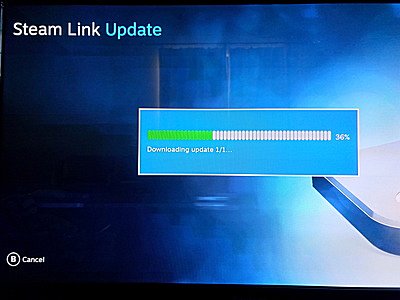 And once it finished downloading the update, it automatically applied the update (shown in screenshot below). Then it proceeded to reboot itself.
And once it finished downloading the update, it automatically applied the update (shown in screenshot below). Then it proceeded to reboot itself.

Comments & Discussion >>
Related Links
|
Articles
|
Wiki
Forums
|
Latest
|

Library
|
Links
|
News
Search
|
Store
|
Help
175 Users Online

Fun for Photographers
Get Our

Memecoins!

Fun for Photographers
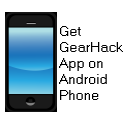

|