
Older Revision of Adding a Bluetooth Thermal Label Printer to Microsoft Windows 11
Adding a Bluetooth Thermal Label Printer to Microsoft Windows 11Most Bluetooth thermal label printers are marketed to be used with Android SmartPhones or iPhones. So the instruction manuals only provides steps to connect to these devices and not to a personal computer. For personal computers, the manuals usually refers to using the USB cable for connection. Some times, if you have a Windows computer with Bluetooth support, it would be really nice to print shipping labels on the other side of the room without having to tether a long USB cable to the printer. After some trial-and-error, I've figured out how to do it with most Bluetooth thermal label printers, which I will document here. These installation steps has been tested to work with the following Bluetooth thermal label printers. The steps will likely work with other Bluetooth printers as well.
If you need a Bluetooth thermal label printer that works with your Windows PC, you can order one of these from Amazon via the links provided in the "Related Links" section below. Getting StartedThe first step is, of course, to unpack your Bluetooth thermal label printer and get it ready to go. The printer needs to be plugged into the AC outlet and turned on. You may also insert your labels into the printer so that it's ready for testing once you have gone through the installation steps. You should boot up your Windows computer and have it ready to go. You'll need it starting with the next step. Adding the Bluetooth PrinterOn your Windows PC, open up "Settings". You can do that by right-clicking on the Windows menu icon and then click on "Settings". Now, click on "Bluetooth & devices". Then click on "Printers & scanners". Finally, click on the "Add device" button as shown in the screen shot below. 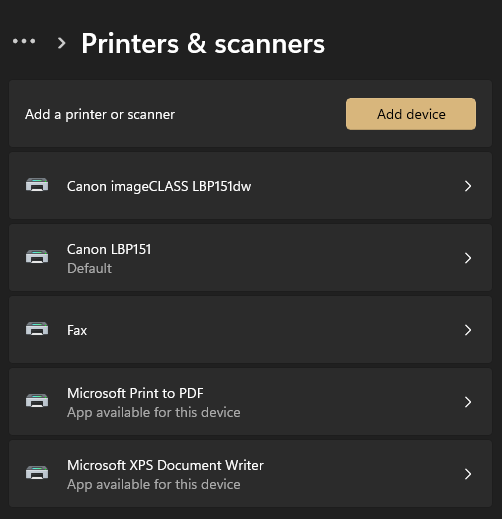
Related Links
|
Articles
|
Wiki
219 Users Online 
|
|
Copyright © 2004 - 2024. All Rights Reserved. |